
Samsung has unveiled a new and intriguing feature for its Good Lock app: RegiStar. Users can get it from the Galaxy Store, and in order to use it, you’ll need to download the Good Lock software. Earlier, Samsung Dropship, a file-sharing app, was launched for Android and iOS in Korea.
With this, users can now customize the actions of the back button, the power button, the search bar, and the side keys with this brand-new module.
RegiStar app
On a Samsung Galaxy smartphone or tablet, you can change and rearrange the home screen of the Settings app using the RegiStar app. It denotes the flexibility to change the arrangement of the items and add or delete items. The key features include;
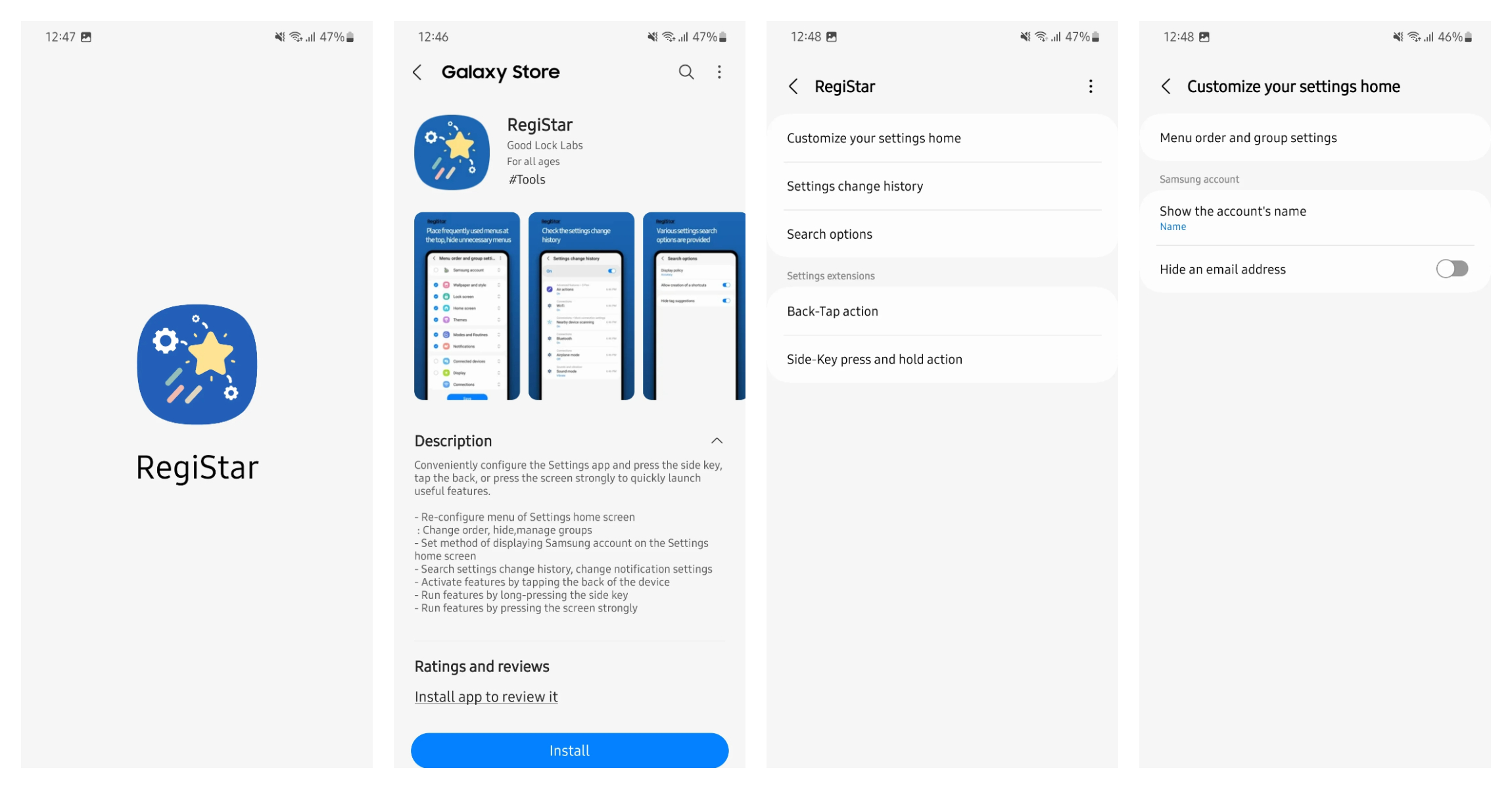
- Re-configure menu of Settings home screen: Change order, hide, manage groups
- Set the method of displaying your Samsung account on the Settings home screen.
- Change search settings, change history, and change notification settings.
- Activate features by tapping the back of the device (Galaxy S/Flip only).
- Run features by long-pressing the side key.
- Run features by pressing the screen strongly (Fold 4 only).
- Users can choose to display either their full name or their nickname. Even on the Settings app’s main screen, you may conceal your email address.
- Enables users to personalize search results, but also hide related tag recommendations.
- Users can activate and modify double-tap and triple-tap actions. For instance, double tapping opens the camera app, and triple tapping takes a screenshot.
Users can customize the press-and-hold action of the power button (located on the side) by using RegiStar. A great number of people who own Galaxy smartphones have been urging that Samsung make it possible for them to launch Google Assistant by pressing and holding the power button.
Availability
Users can now download the RegiStar module from the Galaxy Store. However, some of the features of the RegiStar app mentioned above are limited to select devices.