Samsung One UI Watch 4.5 Brings Full QWERTY Keyboard Dual SIM Support And More

Samsung has shown off One UI Watch4.5, the upcoming watch interface for Galaxy watches, by revealing certain upcoming features. The One UI Watch4.5 will run on Wear OS 3.5 and is designed to provide a more complete typing experience, an easier way to make calls, and a slew of new intuitive accessibility features, making the Galaxy Watch a more complete package.
Let’s have a closer look at the features that will be introduced with the upcoming One UI Watch4.5 smartwatch interface.
Full QWERTY on a Galaxy Watch
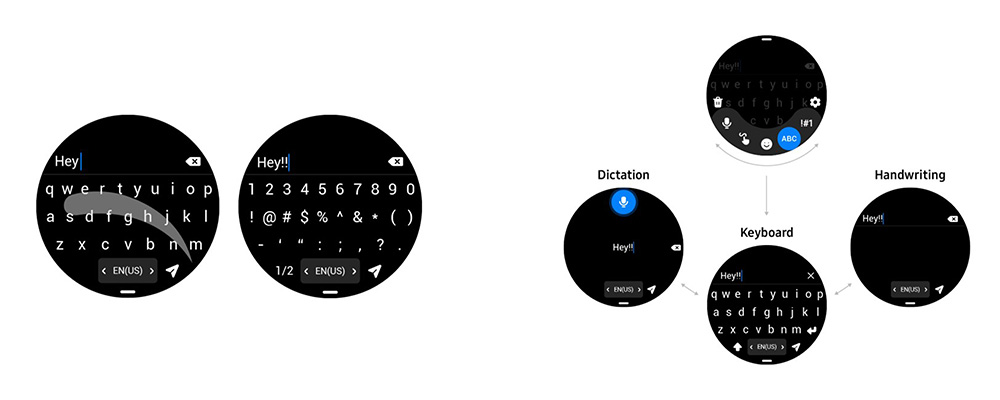
The One UI Watch4.5 adds a full typing experience on the screen to make it easier to interact with the watch. With the new full QWERTY keyboard with swipe to type, as well as dictation and handwriting, you’ll be able to communicate from your watch more effectively than ever before. Furthermore, it will also allow you to switch between input methods at any time, so you can start dictating and then switch to the keyboard if you need more privacy.
Dual SIM Support:
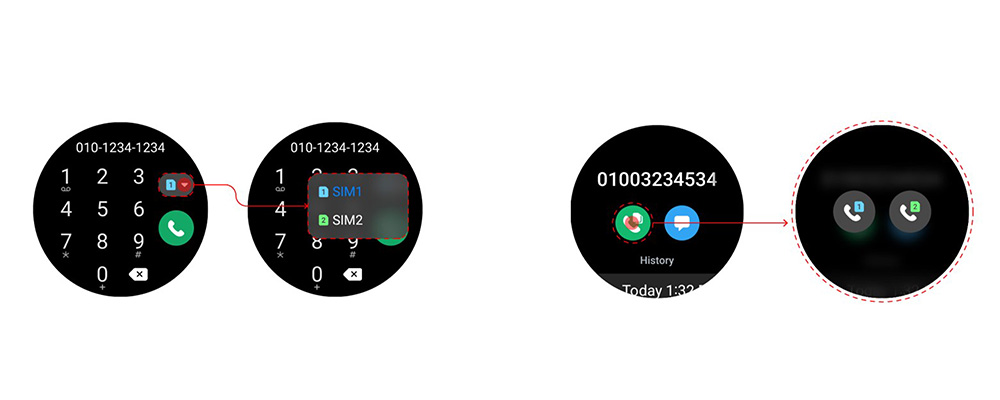
Dual-SIM support has been added to One UI Watch 4.5, making it easier to make phone calls on the Galaxy Watch. It is possible for users to set a preferred SIM on their Galaxy smartphone and have it automatically synced with their Galaxy Watch. The Watch has an easy-to-understand interface that tells you which SIM card is being used. A user can also choose which SIM they want to use if the phone’s SIM setting is set to “Ask always” and the watch is connected.
More customization for watch faces:

With the latest update, you will be able to customize your favorite watch face in various styles by adding the watch face to your favorite list multiple times and customizing each instance with different colors and complications. Also, you can access the customized watch face by adding it to your favourite list.
Some more accessibility features:
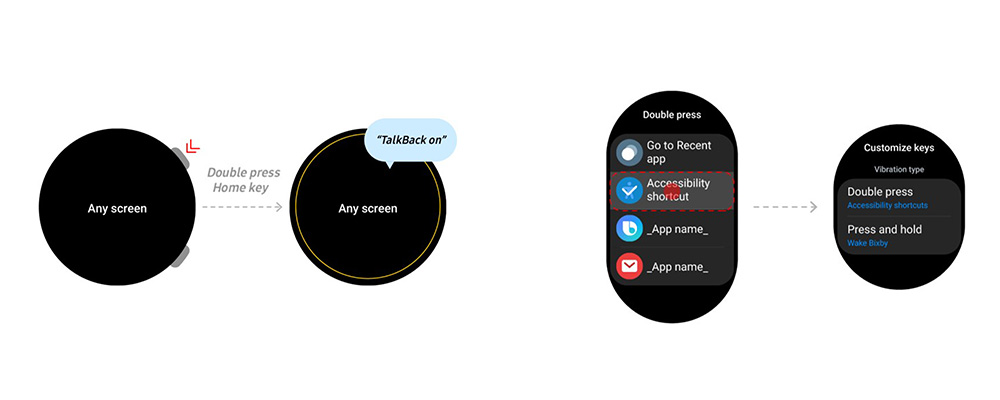
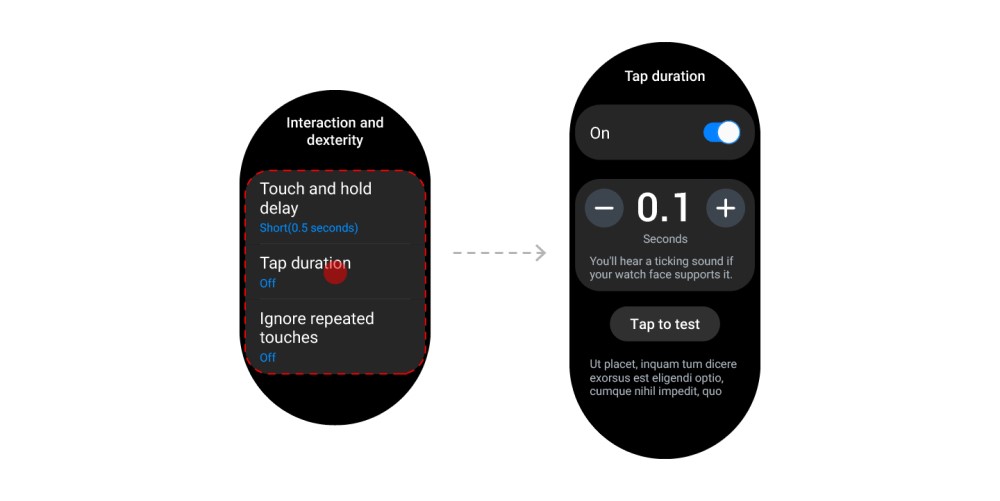
- Colour-blind users will be able to adjust the display to their preferred hue and increase contrast so that fonts are easier to read.
- Reduced transparency and blur effects, as well as the removal of animations, are other options for improving visibility.
- Also, people who have trouble hearing can use auditory assistance to change how much sound comes out of the left and right sides of their Bluetooth headsets.
- For better control, you can use Tap duration and ignore repeated touches to make screen taps last longer and turn off repeated touch inputs.
- The new ‘Time to take action’ allows users to customize the amount of time temporary functions, such as volume and notifications, remain on the screen, and the home button can be set to toggle the most frequently used feature.
- It’s easy to access all the accessibility options from a single menu, so you don’t have to search through the settings
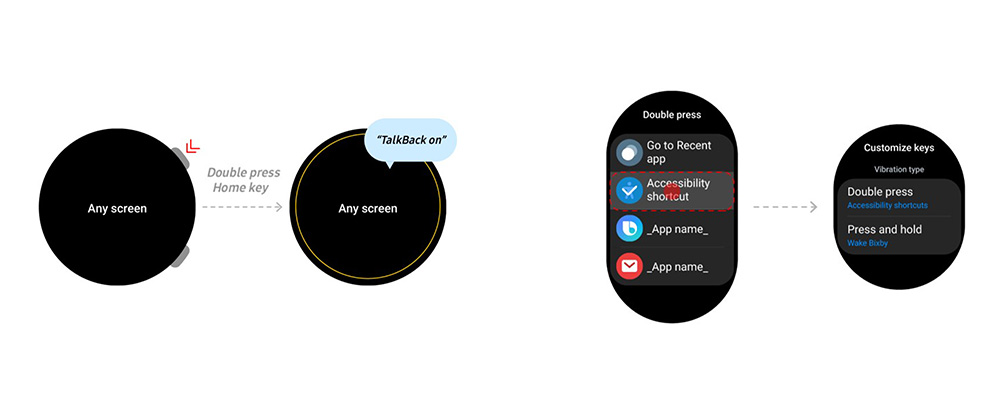
One UI Watch4.5 Update Rollout and Eligible Devices:
The Galaxy Watch4, Galaxy Watch4 Classic, and future Galaxy Watch Series will be compatible with One UI Watch 4.5. Availability may vary by market, model, and mobile device paired with it.
The Galaxy One UI Watch4.5 is set to be released in the third quarter (Q3), along with additional features to be announced.