
As announced at the Nothing ear (stick) launch last week, Nothing has rebranded the Nothing ear (1) companion app to Nothing X ahead of the sale of Nothing ear (stick) on November 4th in several countries. The update brings new UI, promises enhanced user experience and more.
Nothing said that it has improved pairing and set up process and has improved gesture controls. There is also a new equalizer experience for its earbuds, and the Ear (Stick) gets a new low lag mode for a better low-latency gaming experience.
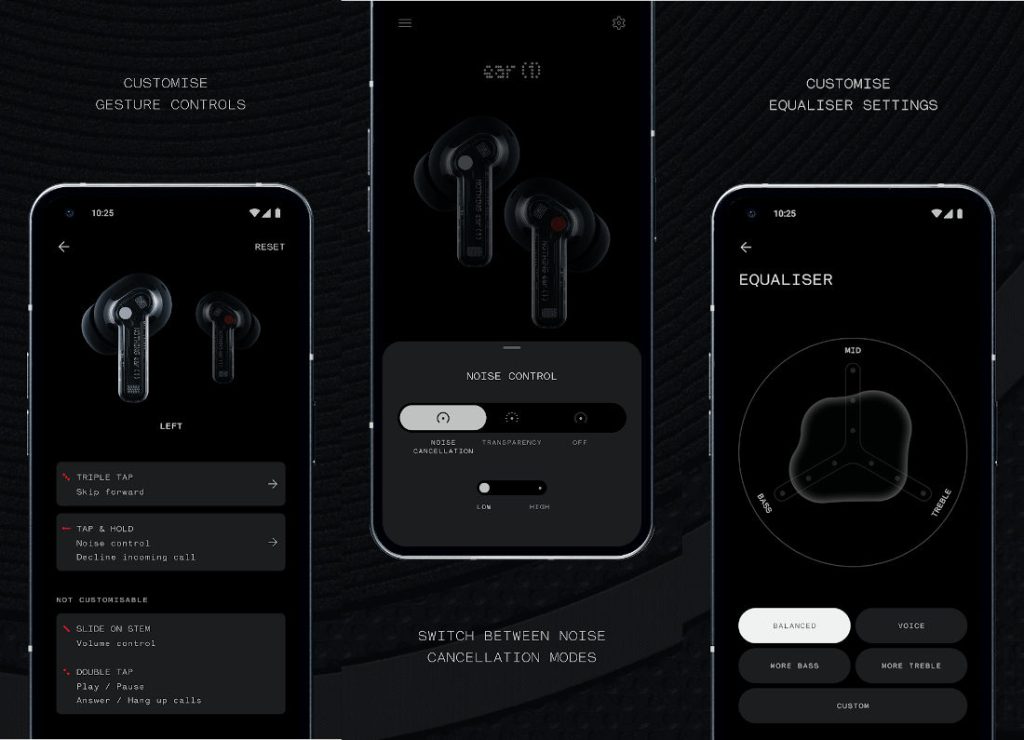
Features in Nothing X app for Ear (1) and Ear (Stick)
- Switch between Active Noise Cancellation modes (Ear (1) only)
- Customize gesture controls
- Choose between different preset equalizer settings for tailored low, mid, and high frequency levels
- Low lag mode (Ear (Stick) only)
- In-ear detection
- Find My Earbuds
- Check battery levels of each earbud and the case
- Download firmware updates
These features are available from the Bluetooth settings of the Phone (1) when you connect the Ear (1) or Ear (stick) to your device by pressing and holding the pairing button on the charging case. For other devices, you need to download the app.