macOS 14 Sonoma brings interactive widgets screen savers game mode more

At WWDC 2023, Apple unveiled macOS 14 Sonoma, along with iOS 17, iPadOS 17, and watchOS 10. macOS Sonoma offer enhanced productivity and creativity features, such as personalized widgets, captivating screen savers, improved Safari and video conferencing, and optimized gaming.

Here are the key features of macOS Sonoma:
Interactive Widgets: Place widgets on the desktop, access the widget gallery, and enjoy the iPhone widget ecosystem on your Mac. Widgets are now interactive, allowing users to perform tasks directly from the desktop.

Smarter Video Conferencing: Present and share work effectively with features like Presenter Overlay, Reactions, and an improved Screen Sharing picker for seamless content sharing during video calls.
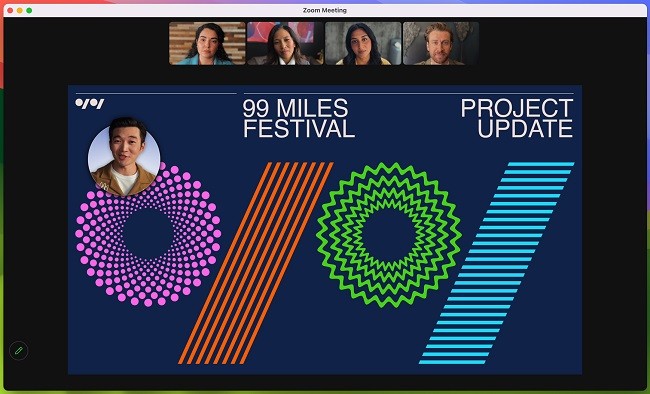
Updates to Safari: Enhanced Private Browsing with advanced tracking and fingerprinting protections, profiles for organized browsing, and the ability to create web apps for easy access to favorite sites.

New Screen Savers: Enjoy captivating slow-motion videos of various locations worldwide as screen savers, enhancing the visual experience on your Mac.
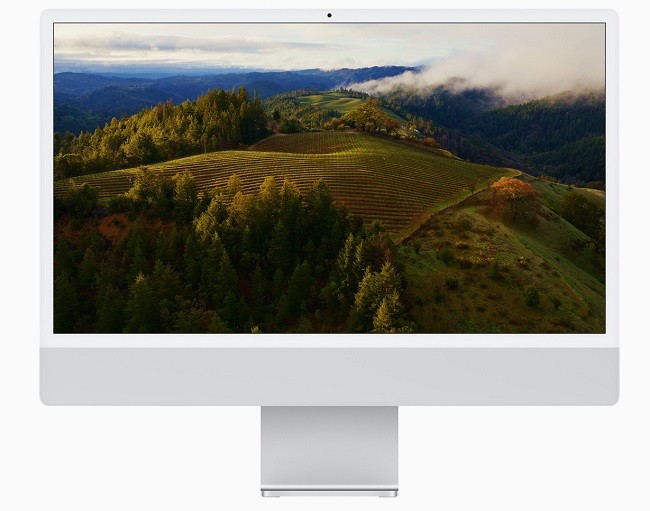
Better Gaming: Experience incredible graphics performance with Apple Silicon, play demanding games with great performance and visuals, and benefit from the new game porting toolkit for easier game development and porting. macOS Sonoma introduces Game Mode for optimized performance, smoother frame rates, reduced audio latency, and improved input latency with popular controllers.

- Hybrid and Remote Pro Workflows: High performance mode in the Screen Sharing app enables low-latency remote access to pro workflows, supporting up to two virtual displays and reference color for remote color workflows.
- Enhanced Accessibility Features: Connectivity with Made for iPhone hearing devices, Live Speech for typing and vocalizing thoughts, phonetic suggestions for dictation, and customization options for users with visual and cognitive disabilities.
Additional features in macOS Sonoma include:
- Streamlined PDFs: Improved PDF functionality with AutoFill for quick form-filling and smart recipient recommendations.
- Inline PDFs in Notes: Full-width display of PDFs and document scans in Notes, with the ability to link related notes together.
- Siri Activation: Users can activate Siri simply by saying “Siri.”
- Passwords: Create password-sharing groups with end-to-end encryption through iCloud Keychain. Autofill one-time verification codes received in Mail directly in Safari for secure login.
- Messages: Enhanced stickers experience, improved search, reply, groups, and synchronization with Messages in iCloud.
- Reminders: Intelligent grocery lists for efficient shopping trips. Organize lists into sections and use a new column view.
- Keyboard: Improved autocorrect with easier error correction. Inline completions for faster sentence completion. Enhanced Dictation with improved speech recognition accuracy.
- Privacy and Safety: Communication Safety extends to AirDrop, Photos picker, incoming calls, and FaceTime messages for enhanced child protection. Sensitive Content Warning prevents unexpected exposure to sensitive images and videos, with options to block contacts or seek help.
Availability
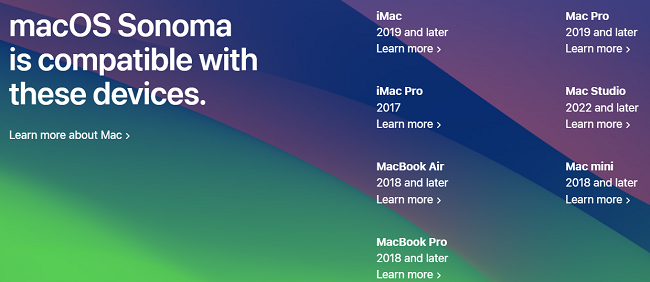
Developers can try out the beta version of macOS Sonoma starting today, Next month, a beta version will also be available for anyone who joins the Apple Beta Software Program. The final version will be rolled out for everyone to download for free this fall.
Speaking at the launch, Craig Federighi, Apple’s Senior Vice President of Software Engineering, said:
macOS makes the Mac work well, and Sonoma makes it even better and easier to use. We think users will enjoy Sonoma and its new features that let them customize with widgets and beautiful new screen savers, play games faster, and do more with video calls and Safari.