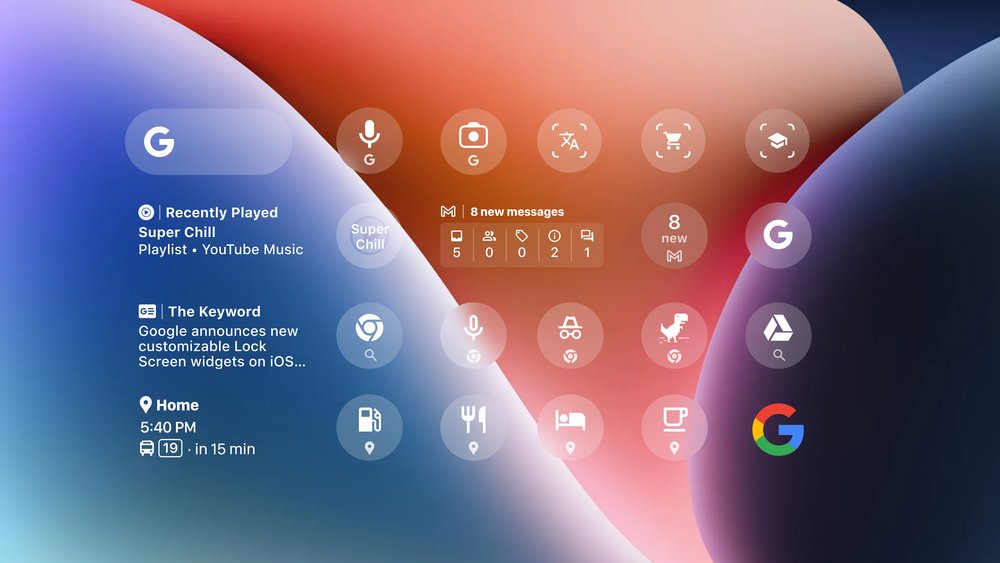
Google has rolled out iOS 16 lock screen widgets along with updates to Maps and Search that are officially accessible from today. Additionally, it notes how easy it is for iPhone users to access features from their favourite Google apps with a short tap or even just a brief glimpse at their iPhone lock screen.
Along with our Home Screen widgets, customers were covered across all of their favourite Google apps. Earlier this year, Google introduced updated widgets for Drive, Translate, and more for iOS and iPad.
Customize your Lock Screen for work and play
Focus on work with a separate lock screen. Even if you’re focused on a project, the Gmail widget may automatically show you the number of new messages since you last opened your inbox and their categories. Claims that the Drive widgets provide one-tap opening of suggested or starred files.
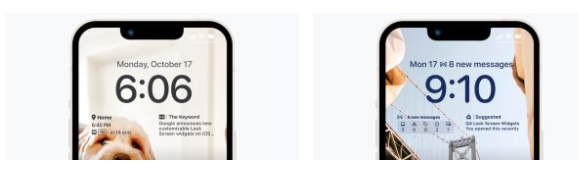
Simply switch to another lock screen when your workday is finished to catch up on everything you missed, such as the headlines from the Google News Lock Screen widget. Use the Maps Frequent Trips widget to check predicted trip times and begin navigation right away when you’re ready to go home.
Navigate new territory with Maps, Search and Chrome
- When you’re on the go, add the Chrome Lock Screen widgets to discover things quickly. Open Incognito mode, do a voice search, or quickly launch Chrome. Tap the Dino game widget to pass the time if your travel is lengthy.
- Add the Maps Search widget and personalize it with a single press from your lock screen to discover nearby eateries, gas stations, and more.
- Create a shortcut to Google Lens in the Lock Screen widget of the Google app to start interpreting text with your camera in more than 100 different languages.

New YouTube and YouTube Music widgets
Tap the new YouTube Home Screen widget to watch shorts or new videos from your favourite creators in the YouTube app. Search for videos from your home screen.
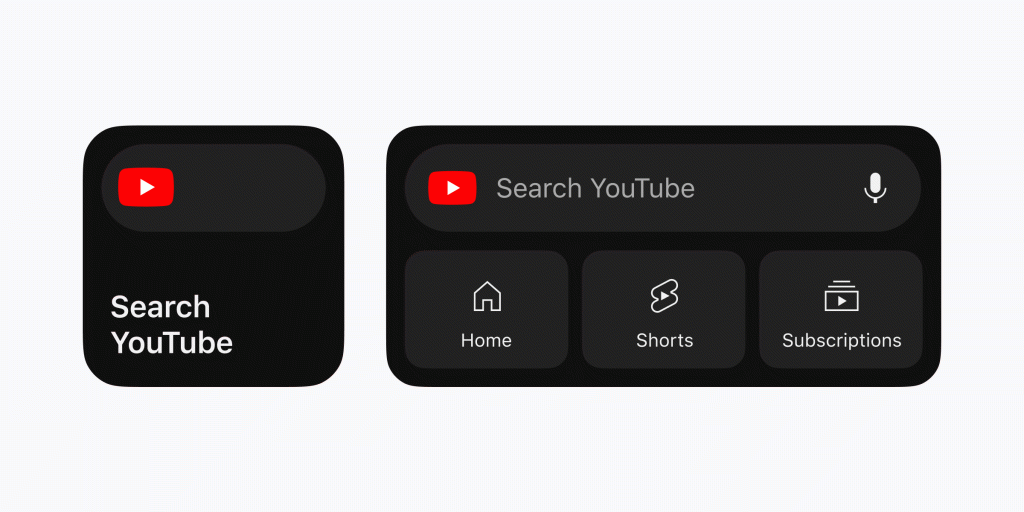
- With the new YouTube Music Lock Screen widget, you can listen to your favourite songs in the app with one swipe.
- Trying to sing or hum a few bars will initiate a voice search on the Google app’s Lock Screen widget.
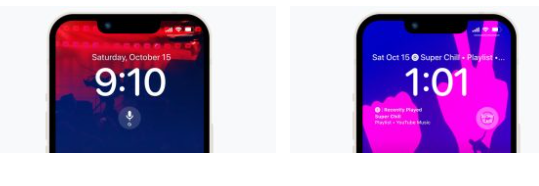
Availability
The update is already rolling out. To use these Google widgets, make sure your iPhone is running the most recent version of iOS and that your Google apps are up-to-date.
Speaking on the announcement, Susie Wee, VP, Cross-Product Experiences, said,
Widgets for Google apps are a big part of how we do that. Our Lock Screen widgets for iOS 16 are officially available, so you can access features from your favorite Google apps with a quick tap or even just a glance at your iPhone Lock Screen. Between these and our Home Screen widgets, we’ve got you covered across all your favorite Google apps.




