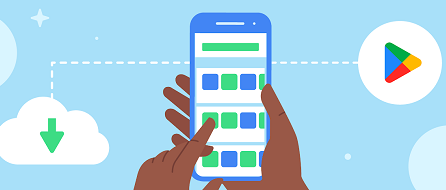
Google has come up with a new feature called “auto-archive” to help reduce the need for uninstalling apps on Android devices. This feature will allow you to easily downsize unused apps without losing any of your saved data
Auto-Archive: A New Way to Free Up Space on Your Device
With auto-archive, infrequently used apps can be partly removed from your device, saving you storage space while preserving the app icon and your personal app data. When you want to use the app again, you can simply re-download it and continue where you left off, as long as the app is still available on Google Play.
Archived apps are visually indicated with cloud icons and remain on the user’s device.
By opting in to auto-archive, users can automatically free up to nearly 60% of an app’s storage space without removing the app presence or user data from the device. This can help reduce the need for uninstalling apps and make space for new apps to be installed seamlessly.
Eligibility for Auto-Archive
Auto-archive is currently only available for developers who use the App Bundle to publish their apps. If your app supports archiving, it will be less likely to show up among uninstall suggestions for users.
This means that users can keep their apps without cluttering up their device, and developers can benefit from reduced uninstalls and improved app retention.
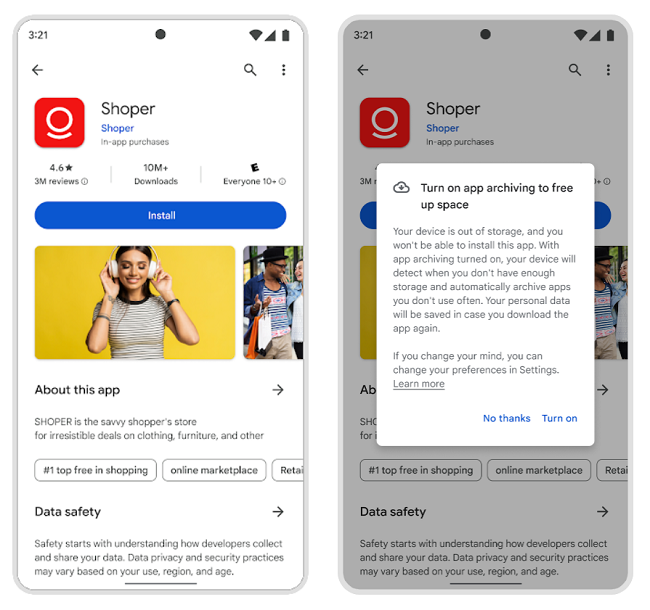
Here’s how Auto-Archive works:
- You try to get a new app from the Play Store, but your phone says it has no space left.
- A message pops up and asks you if you want to use auto-archive.
- If you say yes, some of the apps that you haven’t opened in a long time will be made smaller. This will make room for the new app that you want.
- You can still see and open the smaller apps, but they will take less space on your phone. You can also make them bigger again if you want to use them more often.
Auto-archive is a good way to keep your phone from getting too full, and to keep the apps that you like. It also helps the app makers because their apps are less likely to be deleted by users.
Speaking on the Auto-archive feature, Chang Liu and Lidia Gaymond, Product Managers, Google Play, said,
Sometimes, users don’t need to delete an entire app to free up some space on their phone. They can just shrink it instead. That’s what auto-archive does. It helps users keep their apps and data, but use less storage. It also helps developers keep their apps on users’ phones.