Google rolls out Android 14 Beta 3 new lock screen customization finalized APIs

After the release of Android 14 beta 2 at the Google I/O last month, and the Beta 2.1 with minor fixes a couple of weeks back, Google has released Android 14 beta 3 with finalized APIs making app-facing behaviors final so developers review and integrate them into their apps.

In addition to several bug fixes, the Beta 3 update brings new lock screen shortcut customization option with new lock screen clock styles, new wallpaper & styles design and more for Pixel after it was announced at the Google I/O.
As spotted by Esper.io’s Mishaal Rahman, this can be access in the new settings by long-pressing any empty space on the home screen and heading to Wallpaper & style.
Here's a quick screen recording showing off the new lock screen clock options in Android 14 Beta 3. pic.twitter.com/L8cjWsVls0
— Mishaal Rahman (@MishaalRahman) June 7, 2023
In the new Lock screen tab at the top of the screen, there is a new carousel of clock themes. When you tap the Clock color & size button, it shrinks the clock, and there is also a slider for darkening the custom color you choose.

The new Shortcuts menu lets you quickly choose from None, Mute, Device controls, Wallet, Camera, Do not disturb, Video call, Flashlight, and QR code for toggles.
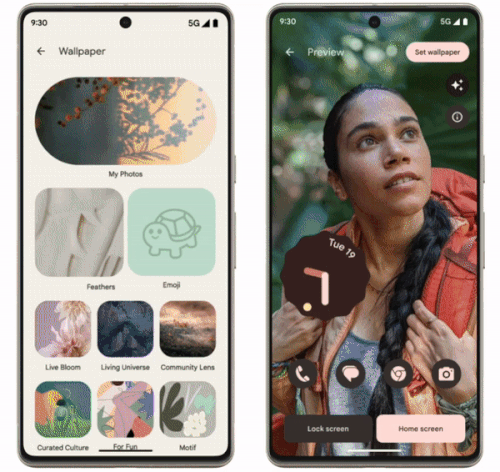
The Emoji Wallpaper app is also there in Android 14 Beta 3, but it does not appear in Wallpaper & style by default yet. This and the cinematic wallpaper features that uses on-device machine learning, and generative AI wallpaper that generates unique wallpapers based on your creative prompts could be added in the June feature drop update.
Availability
Devices that are compatible with the update include the Pixel 4a, Pixel 4a 5G, Pixel 5, Pixel 5G, Pixel 6 (6, 6 Pro and 6a) and Pixel 7 series (7, 7 Pro and 7a). If you are already using the previous beta, you should get it automatically, or you can download it from the Android Developer’s site.