Google Chrome For iOS Gets Several New Deatures
Google has updated the Chrome browser app for iOS, adding five new features to iPads and iPhones, including Enhanced Safe Browsing, a new homepage design, all new Chrome Actions, and much more. This blog will go over each feature in detail.
To begin, the company is bringing the Enhanced Safe Browsing feature to iOS, which has been available for Android app for quite some time. This feature can provide users with more proactive and tailored protection against phishing, malware, and other web-based threats. Furthermore, with this mode enabled, Chrome will notify you if your username and password have been compromised as a result of a third-party data breach.
Another intriguing change that the company is bringing to iOS is Chrome Actions, which will allow you to get more things done quickly from the Chrome address bar by typing key phrases like ‘Clear Browsing Data’ or the action you want to perform. Based on the words you’ve typed; the Chrome address bar can also predict when you might benefit from a Chrome Action. This feature will soon enter Android app as well.
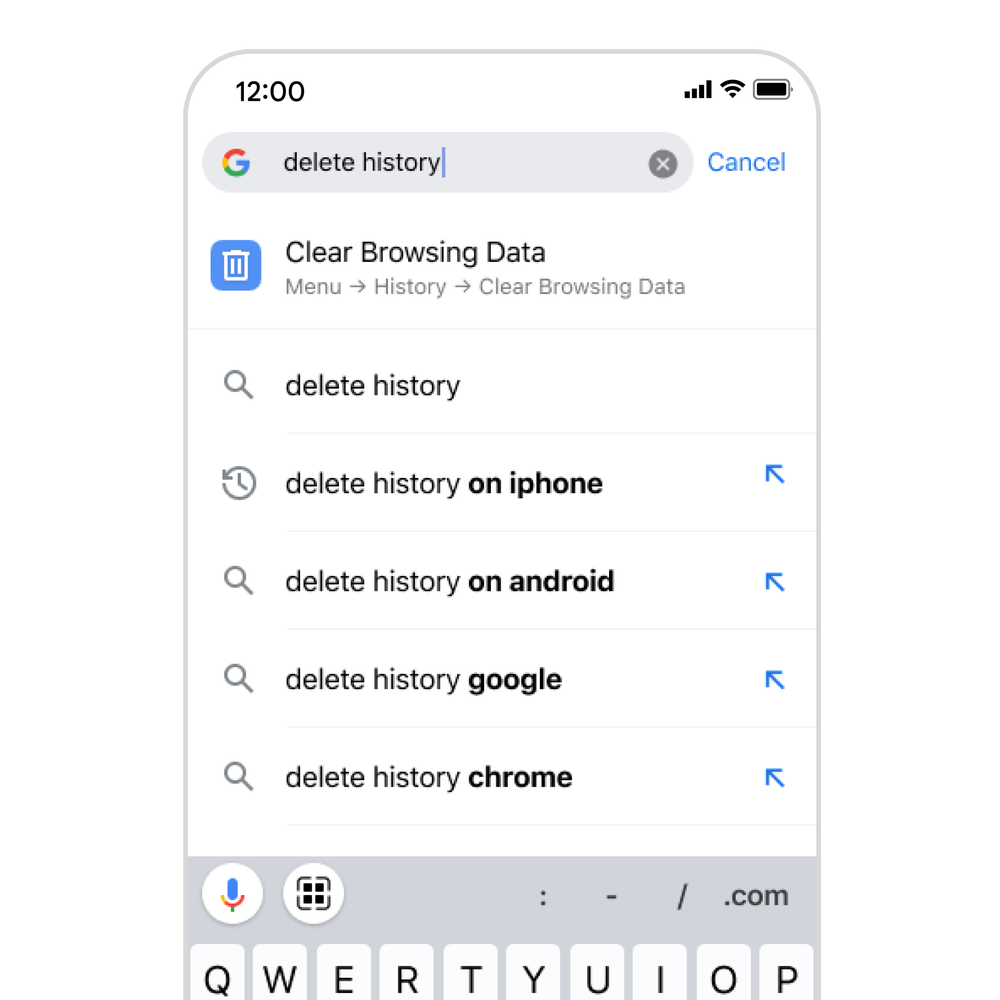
Google Password Manager can now be configured as your Autofill provider, allowing Chrome to quickly and securely create, store, and fill in your passwords for any website or app on your iOS device. In addition, the latest update will include a new homepage option that will allow you to discover new content or start a new search in Chrome when you’ve been away from the app for a while.
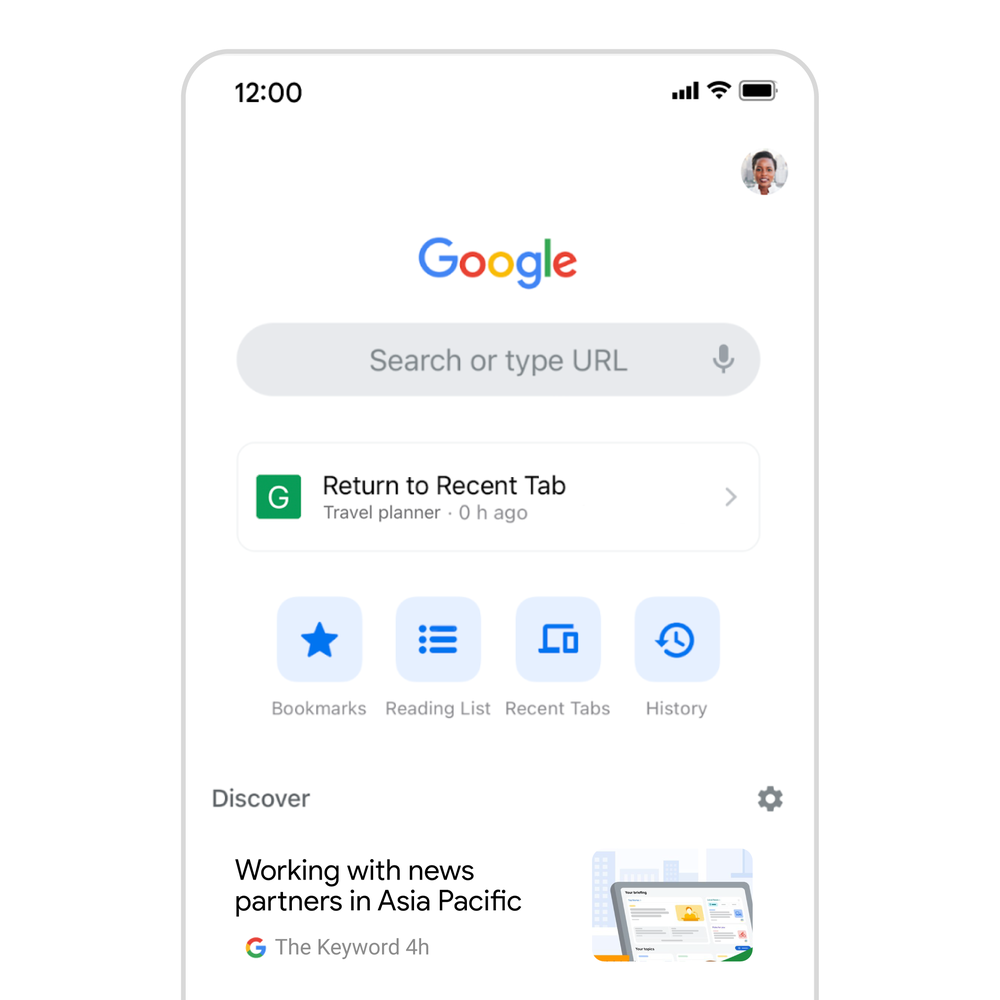
Finally, Chrome will now translate websites even faster, using on-device machine learning to make them available in the language of your choice. Additionally, Chrome updated its language identification model to more accurately determine the language of the page you’re visiting and whether it needs to be translated to match your preferences.