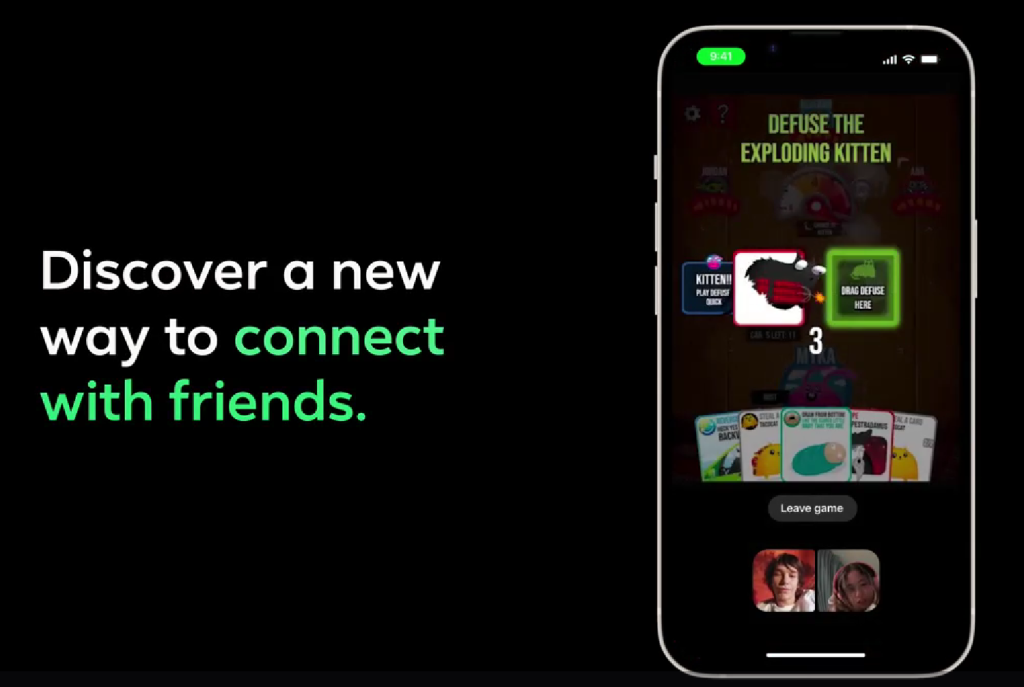
Facebook Gaming announced that you can now indulge in playing your favorite games while participating in video calls via Messenger. It was previously reported that Facebook would be reintegrating the Messenger inbox back into the app.
Play together in Messenger Video calls
According to the company, this fresh addition to Messenger enables you to effortlessly play games with your loved ones while being on a video call, which creates a more meaningful connection by enabling you to interact both through gameplay and conversation.
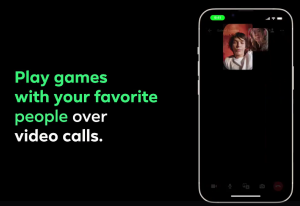
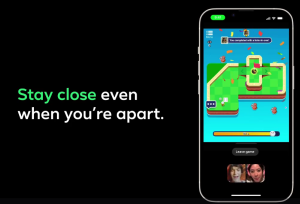
At present, there are 14 games that are free-to-play available for Messenger video calls, which can be accessed on iOS, Android, and web without the need for any installation. The collection of games consists of a blend of innovative games such as Card Wars by Bombay Play and Exploding Kittens by Coatsink.
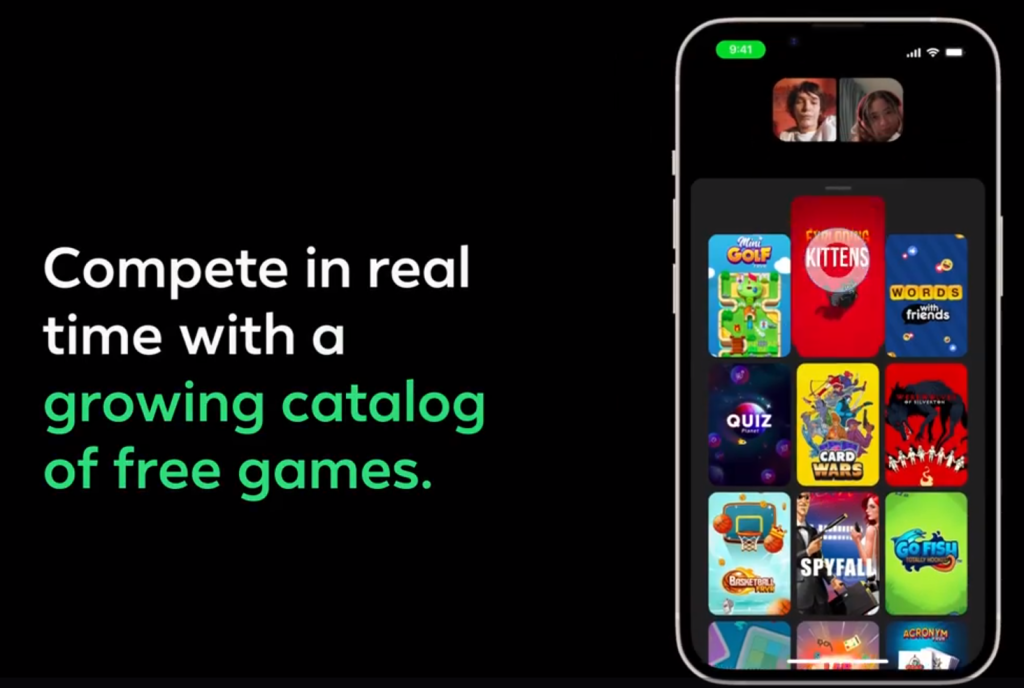
In addition to some well-known favorites such as Mini Golf FRVR by FRVR and Words With Friends by Zynga. The number of players that can join in on each game varies, but most of them can be enjoyed with a minimum of two players.
How to play a game during a Messenger video call:
- Click on the Play icon.
- Select the game you want to play and click on the Start game button.
To play the games, simply initiate a video call on Messenger, tap on the group mode button located in the center, followed by selecting the “Play” icon and browsing through the library of games.
Once you have chosen a game, you might be required to give permission to access the game before starting to play.
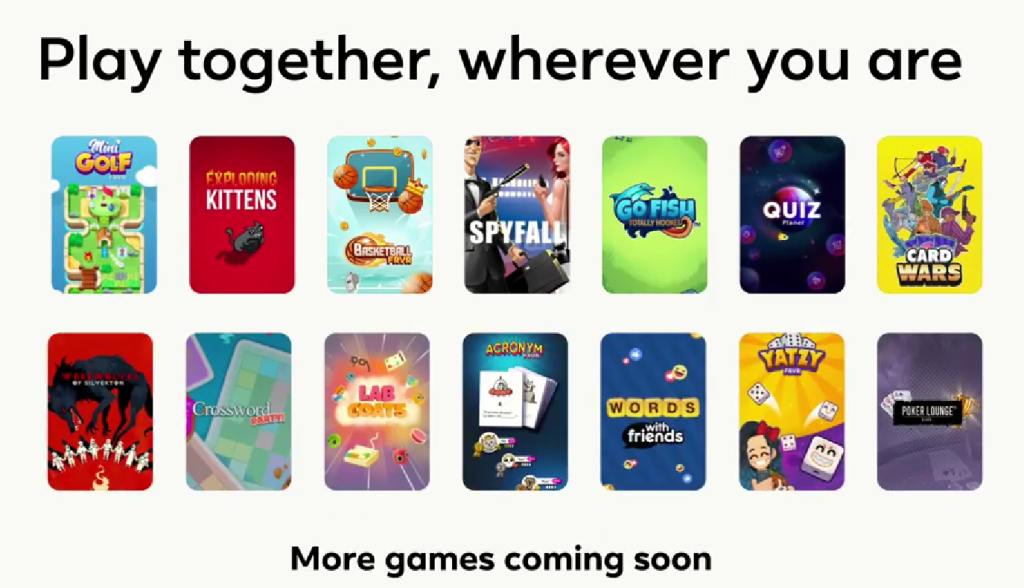
Availability
The new gaming feature is available now in Messenger video calls on iOS, Android and Web. In addition, the company has announced that it will continue to expand the platform by introducing additional free games throughout the year.
Announcing the feature, Facebook Gaming posted
We know games are an important and fun way for people to connect with those they care about and make new friends, so we’ll be working to bring more free games to the platform this year. Developers who are interested in integrating this feature into their games should reach out to their Partner Manager for details.