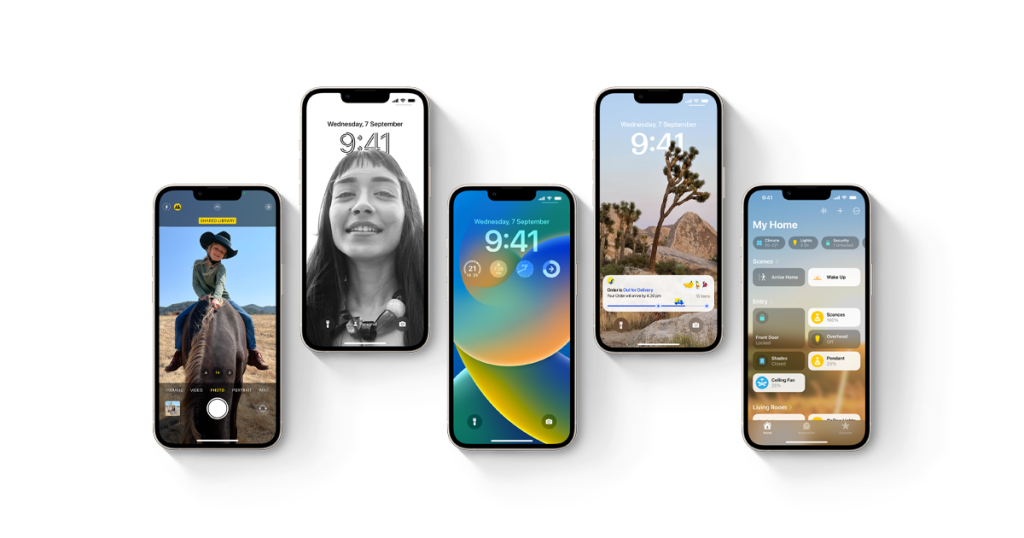
Apple has started rolling out iOS 16 to all compatible iPhone devices, after it was introduced at the WWDC. The biggest upgrade to the Lock Screen ever is included in iOS 16, along with new tools in Mail, Live Text, and Visual Look Up, as well as the ability to edit and communicate in Messages.
The Lock Screen
The lock screen gets more customization. Now users may apply a depth effect to their Lock Screen photo and adjust the font and type style. New widgets on the Lock Screen show future calendar events, battery levels, alarms, time zones, and activity ring progress.
With several lock screens, users may choose between their favourite with a swipe. Redesigned notifications now roll in from the bottom to clear the Lock Screen, and users can view them in a list, stacking, or count format.

Focus
With iOS 16, Focus is easier to set up and more powerful by connecting to the Lock Screen. Users can activate Focus by swiping to a specific Lock Screen. Calendar, Mail, Messages, and Safari can show only the information that is important for Focus, which helps users find a good balance.
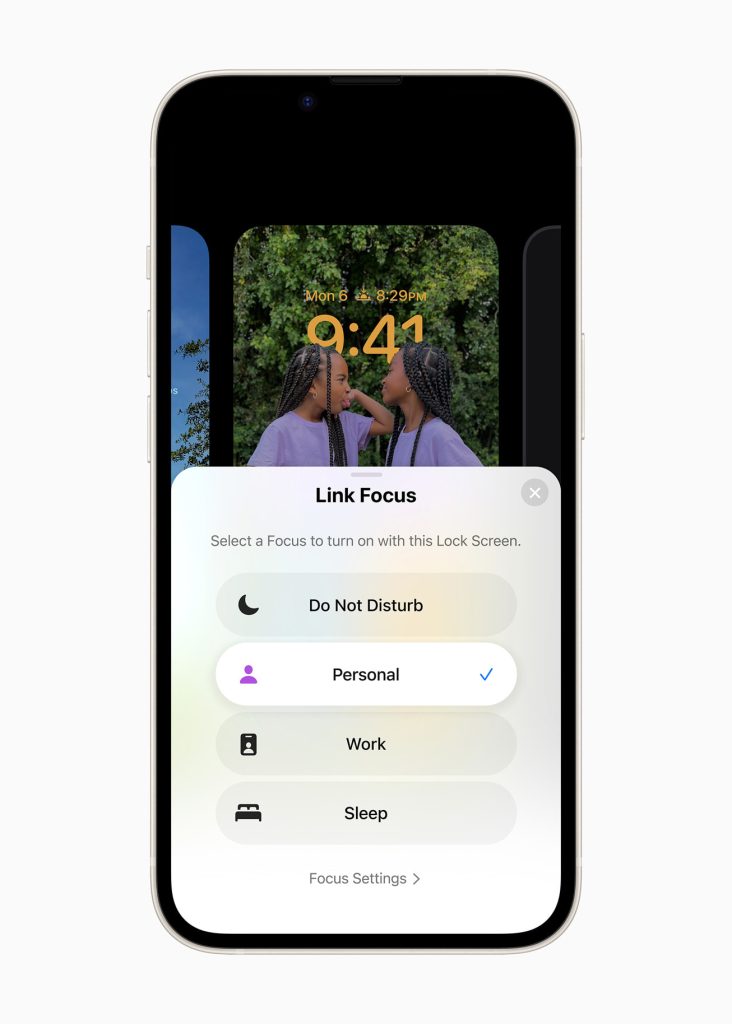
New Ways to Interact in Messages
Messages updates make it easy to edit, undo send, and mark chats as unread. With iOS 16, users can invite friends and family to SharePlay through Messages to enjoy synchronized content and shared playback controls.

Messages’ new collaborative capabilities make teamwork easy. When users contribute files for collaboration through Messages, everyone in a thread is automatically added, and edits appear at the top of the thread.
New Productivity Tools in Mail
Users can now schedule email delivery or cancel it before it reaches a recipient’s inbox. Users can establish Remind me reminders to return to a message later, receive automatic suggestions to follow up on an email if they haven’t received a response, and get automatic notifications when they forget to include a recipient or attachment in an email. Mail’s latest search upgrade delivers more relevant, accurate, and thorough results.
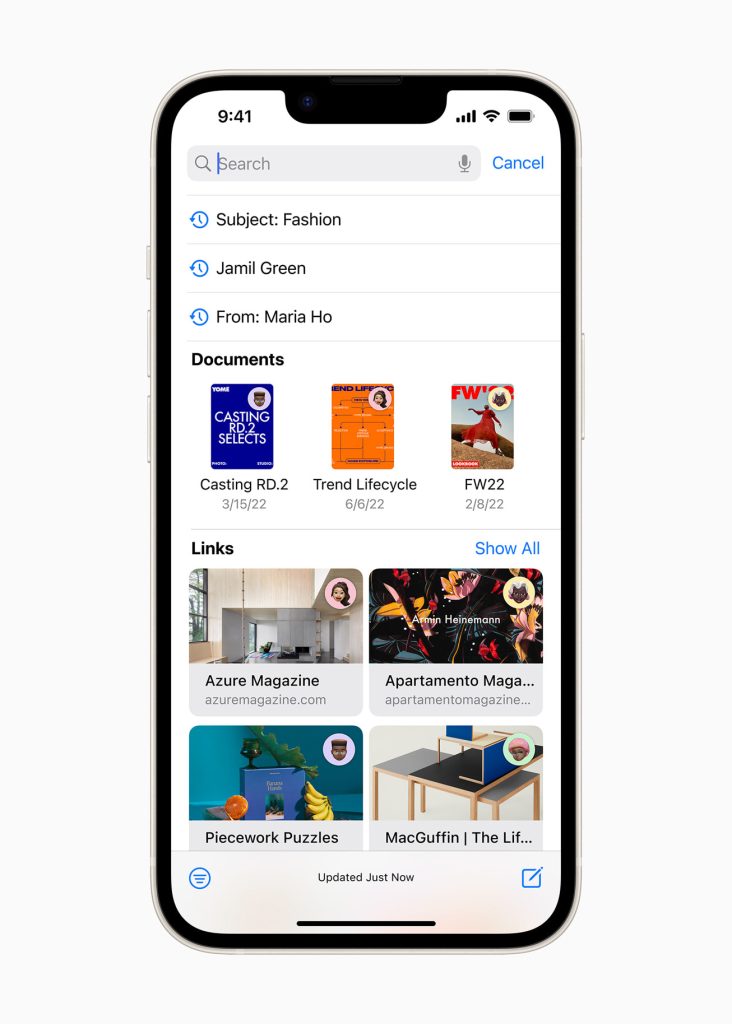
Visual Look Up and Live Text Enhancements
Tap and hold on an image’s topic to remove it from the backdrop and use it in Messages. Visual Look Up recognizes birds, insects, spiders, and sculptures, enabling users to gain information from photographs.
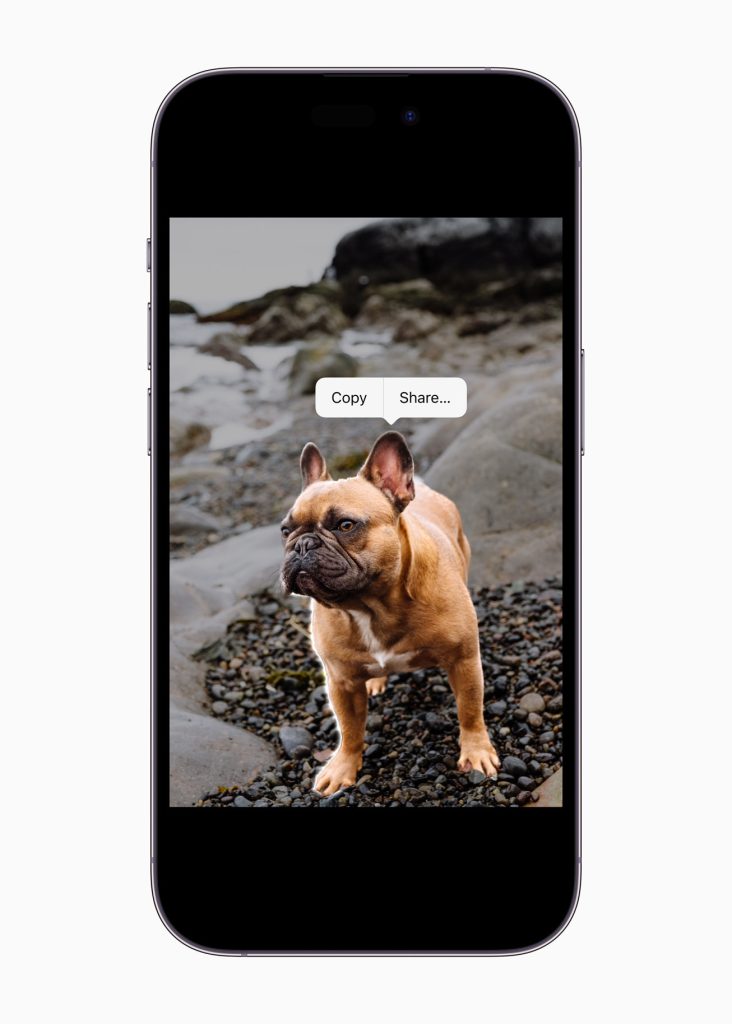
Live Text can recognize text in videos using on-device intelligence. Users can pause a movie at any frame to copy and paste, translate, convert currency, and more.
More Secure Browsing in Safari With Passkeys
Safari is safer with passkeys, a next-generation credential that can’t be phished or leaked. Passkeys leverage Touch ID or Face ID for biometric authentication and iCloud Keychain for end-to-end encryption across iPhone, iPad, Mac, and Apple TV. Passkeys will function across apps and the web, and users can sign into websites or apps on non-Apple devices using their iPhone. Safari’s shared Tab Groups make it easy to add tabs and see what others are watching.
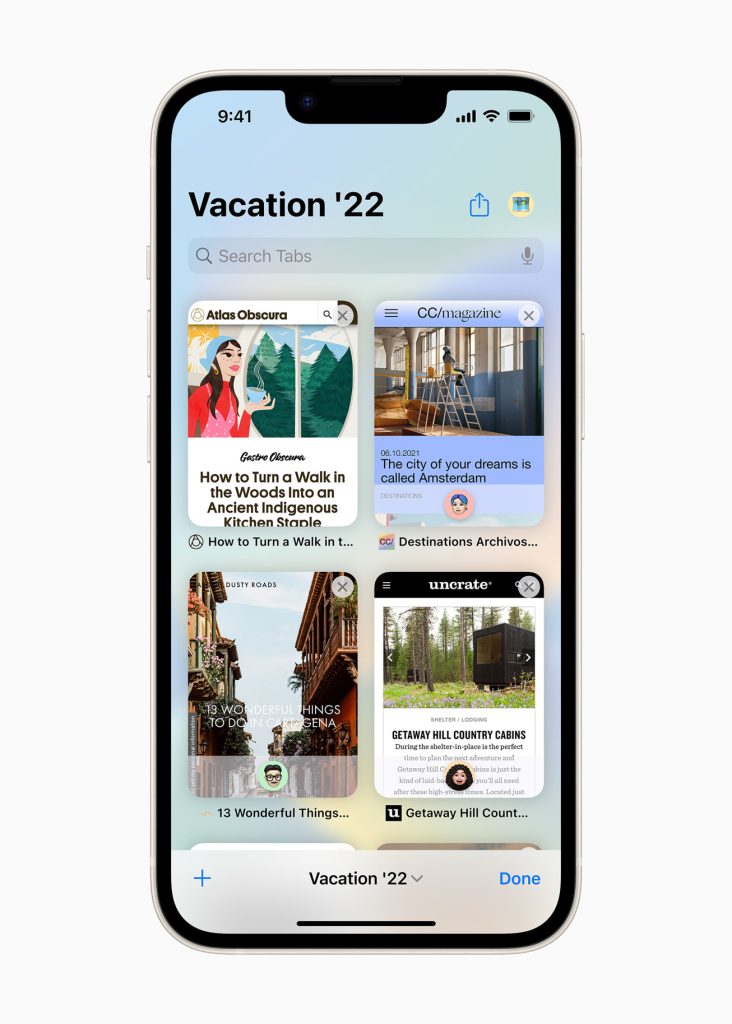
New Accessibility Features to Navigate, Stay Connected, and More
Door detection helps blind or low-vision people navigate the last few feet to their destination.
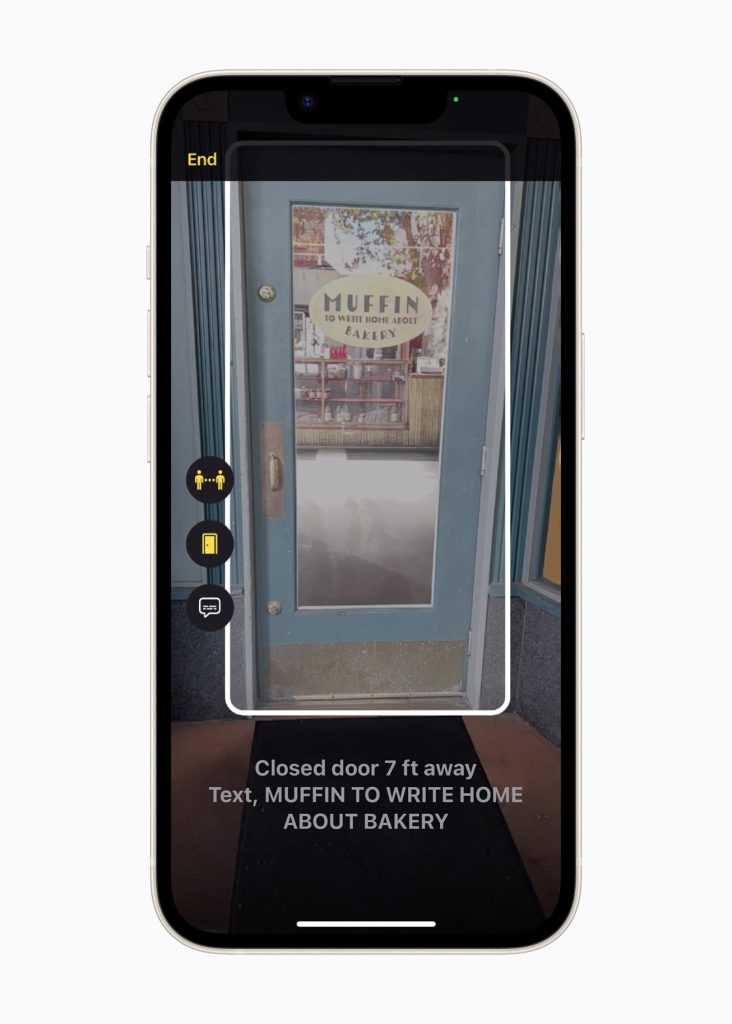
Users who have trouble moving or moving their bodies can mirror their Apple Watch display to their iPhone and use Voice Control and Switch Control to control it.
Live captions help deaf and hard of hearing users follow along with any audio content, whether they’re on a phone or FaceTime call, using a videoconference or social media app, or streaming media content.
Additional Features: iOS 16
- Apple Pay Order Tracking: Lets you see detailed receipts and keep track of your orders in Wallet for purchases made with Apple Pay at participating stores.
- Apple Maps: Updates to Apple Maps improve driving, transit, and multistep routing. Drivers may quickly construct multi-stop routes and sync them from Mac to iPhone when ready. Transit directions now reflect the cost of a trip, and users can add transit cards to Wallet to check balances and reload them without leaving Maps.
- Family Sharing: Provides an easier way to set up child accounts with parental restrictions. It suggests age-appropriate restrictions for apps, movies, books, music, and more, and it makes setting up a new device for a child easier by automatically applying parental controls. Parents can now accept or deny screen time requests in Messages. A new Family Checklist suggests updating a child’s parental restrictions as they get older and turning on location sharing.
- Dictation lets users seamlessly switch between voice and touch. Without stopping Dictation, users can type, tap, move the cursor, and input QuickType suggestions. Dictation has auto-punctuation and emoji dictation.
- Siri now can run app shortcuts without prior setup. Users may add emoji to messages, send them instantly without confirmation, and end phone and FaceTime chats by saying “Hey Siri, hang up.”
- The redesigned Home app simplifies navigating, organizing, and viewing accessories.
- Fitness app, Even without an Apple Watch, iPhone users may use the Exercise app to track and meet fitness goals. iPhone users can establish a Move goal, check their trends, and share activity. iPhone motion sensors estimate active calories burned by tracking steps, distance, and flights climbed. Third-party workouts help close the user’s MOVE ring. Move ring progress, steps done, and distance are displayed on the Fitness app Lock Screen widget.
- The Health app now includes Medications, which lets users build and manage a prescriptions list, set schedules and reminders, and track medications, vitamins, and supplements.
- Apple News: launches “My Sports,” where users can follow their favourite teams and leagues and receive content from hundreds of top publishers.
- The revamped Game Center: dashboard makes it easy for users to play with or compete against their friends.
- Personalized spatial audio: enhances precision and immersion. Using the iPhone’s TrueDepth camera, users may generate a personalised Spatial Audio profile.
- Safety Check: a new privacy tool, can benefit domestic violence victims. It lets people easily check and remove others’ access. It contains an emergency reset that lets users sign out of iCloud on all their devices, reset privacy rights, and limit messaging to the device in their hand. Users may see which people and apps they’ve authorized.
- iCloud Shared Photo Library (Available later this year): gives families a new option to share photos with a separate iCloud library that up to six members can collaborate on.
Availability
Starting today, the iOS 16 software update is available for the iPhone 8 and later.